I'm Sharing My Digital Collage Secrets✨
Join me at the Collage Makers Summit, where I’ll show you how to create stunning digital collages with Adobe Express—no experience needed!
🔥 I’ve been keeping this under wraps, but I can finally share—I’ll be teaching at the 2025 Collage Makers Summit from March 17–30. Alongside 13 talented collage artists, I’ll be diving into creative techniques and leading a session on digital collage using Adobe Express.
Digital Collage—Even for Beginners
If you’re thinking, “Digital collage? Not for me.” I hear you. But here’s the thing—Adobe Express is free, easy to use, and completely beginner-friendly. If you’ve ever been curious about digital art but didn’t want to deal with a steep learning curve, this is the perfect opportunity to explore it in a way that feels intuitive and creative.
What’s the Collage Makers Summit (CMS)?
CMS is a virtual gathering of 14 collage artists from around the world, where top instructors share their techniques, insights, and creative approaches. Over the course of two weeks, you’ll receive a new artist-led video class every day, each packed with inspiration and hands-on techniques.
Got 30 Minutes? Let’s Make a Collage.
In my video session, I’ll walk you through step-by-step to create this digital collage in Adobe Express—no paper, no glue, no scissors. In just 30 minutes, you’ll have a completed piece. Think gel-print textures, minus the mess. You’ll be working straight from your desktop or laptop—no software installs, no complicated tutorials. Just a simple, creative process that brings a fresh approach to collage.
How Much Does CMS Cost? (Plus, a Promo Code!)
Join CMS by March 16 for $77 USD before the price increases to $97.
Even better—use promo code 10offcms-lm at checkout to get an extra $10 off, bringing your total to just $67. That’s $4.79 per lesson for access to 14 incredible classes, including my digital collage session using Adobe Express.✨
What You’ll Walk Away With
Here’s what I’m offering to CMS students:
✅ A beginner’s guide to Adobe Express (zero experience needed)
✅ How to import your own digital assets (because I know you’ve got a collection)
✅ Pro-level techniques like duotones and blending modes
✅ A few bloopers—because creativity isn’t always perfect
✅ Bonus video: How to share, schedule, and download your finished piece
✅ Bonus PDF: Troubleshooting tips, public domain image links, and inspiring artists using Adobe Express beautifully
✅ A step-by-step guide to opening your free account (a quick 3-step process)
And…
✅ Creative inspiration to help you make Adobe Express work for your style—like these examples below
Not Into Digital Collage? No Problem.
Remember, I’m teaching alongside 13 other collage and mixed-media artists who work with paper, scissors, and glue. Whether you’re into digital or analog, CMS offers a wide range of styles and techniques to explore. Click below to learn more about the CMS, meet the instructors, and grab your early-bird spot before the price jumps.
Hope to see you there! 🎨✨
—Lisa McKenna


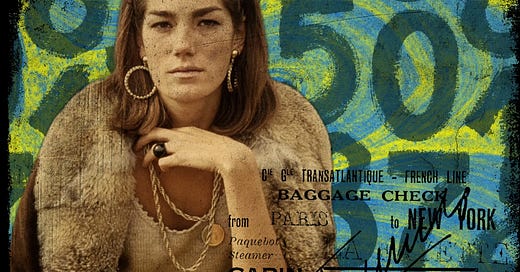


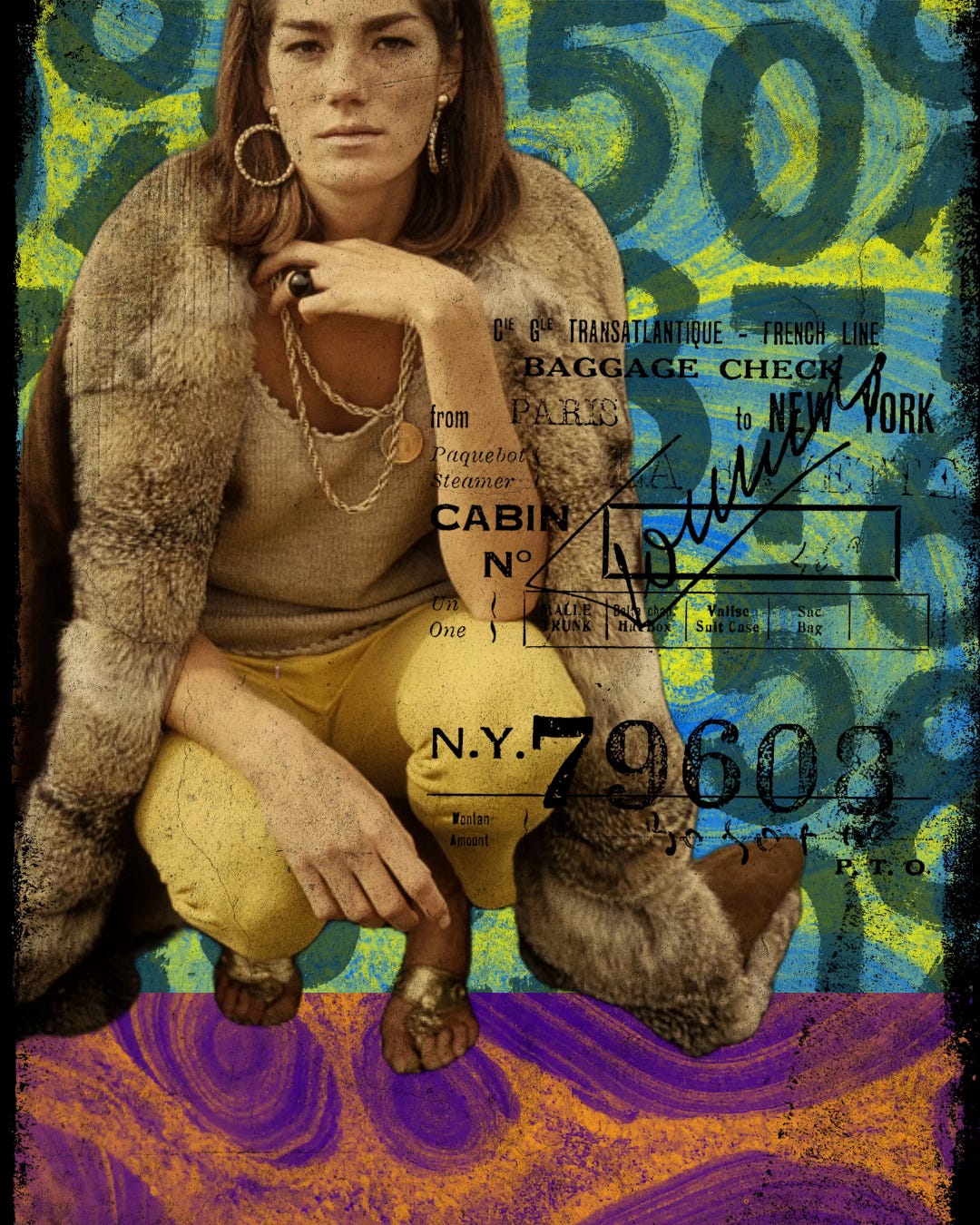

Your class was so great. It is taken me down a rabbit hole I never anticipated. Thank you. Roberta